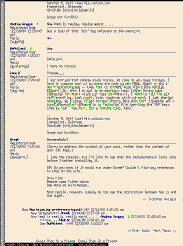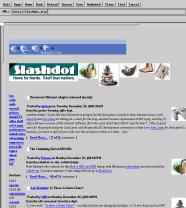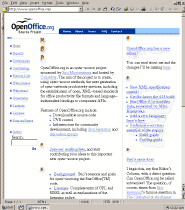Note: This review is now dated, and supersceded by the NixBrowsers GNU/Linux & Unix browser review page at TWikIWeThey, which I'm keeping (more) current.
Karsten M. Self, Sat Apr 19 15:46:49 PDT 2003
Linux Browsers Review & mini-FAQ

Karsten M. Self (kmself@ix.netcom.com)
Written: Tuesday October 24, 2000
Modified: 2005/04/08 10:28:39
What browsers are there for GNU/Linux?
What alternatives are there for Netscape?
Karsten's Iron Rule of Web Browsers: they all suck.
Tired of Netscape segfaulting on you? New to GNU/Linux and wondering what your browser alternatives are? While I used to say "You poor fool", there are now some real, viable, alternatives available. Karsten's browser forecast for 2001 is for general clearing, with sunny weather by the end of the period, though you should watch for occasional showers as the storms clear.
Having scaled your expectations, I'm describing here some of the gems among the manure. GNU/Linux does have web browsers, including graphical ones with all the cruft^Wchrome: Java, plugins, mail and news integration. Some of them even work.
If you're in a hurry or want an overview of available options, your best bet is to surf Freshmeat, a GNU/Linux software index, and search for "browsers":
http://www.freshmeat.net/
Otherwise, some alternatives I've tried (or heard of), in rough order of preference:
Galeon
- Description:
Kicks ass.
Free software graphical browser client based on the Gecko Mozilla rendering agent and GNOME toolkit. This is my first choice of browser, displacing Mozilla and Netscape, and even w3m for all but SSL sites at present.
With the latest improvements to both Galeon and Mozilla (from which it borrows the Gecko rendering engine), Galeon's attained the position of preferred browser. There are still some UI, feature, stability, and speed/weight issues, but on balance this is the best packaging of features of any browser I've encountered. This assessment has been a long time coming, but it's worth it.
The image at right (click for full-size) shows Galeon in tabbed mode, with text zoomed 130% of nominal due to SiliconValley.com's broken page design (what's with the small fonts everywhere, people, saving paper?). Also featured are the menu, navigation, and personal bookmarks toolbars. The status bar isn't visible. Theme is "Thin Ice" Gtk. I run behind a Junkbuster proxy, so banners are not visible.
To get the latest Galeon builds, hit the project FTP site at ftp.sourceforge.net/pub/sourceforge/galeon/
Get Galeon or get stupid. That, folks, is a strong endorsement, in case you was snoozing.
- Version:
- 0.10.5 (with Mozilla M18-3)
- Pro:
Galeon is fast and light, and while still a bit "heavy" on my older PPro-180MHz, 96 MB home system, on a faster system (alternate is a PIII-600/128 box) it screams. Gnome dependencies are limited to a generous handful of libraries (I count six on my Debian distro). Much attention to detail in user features, almost too many to mention, but including: font step scaling key-bindings and "spinner" control, tabbed view mode, full screen mode, frequently-accessed settings available from main menu, use of Gnome URL handler hooks to specify preferences (e.g.: mail in mutt -- Whoo!), improved cookie support, privacy controls.... Real nice job here.
I'd still like to see an option to restrict ranges, set step sizes, or eliminate font scaling altogether. Crash recovery -- you can resume a browser session where you left off...unexpectedly is also nice, and I'm happy to say I'm using it more to recover from system crashes (buggy laptop Video driver, I think) than Galeon crashes. Extending this feature to resume a prior browsing session would be nice.
Bookmarks handling, from editing to features to import/export abilities, are the nicest I've seen. Other browsers dream they could someday attain same.
Note that development continues and some instability may exist, you'll probably have to pick your Galeon/Mozilla combinations careful. But the sweet spots rock!
- Con:
- I'd still consider Galeon mildly unstable, though the good builds exceed usability of any other graphical browser evaluated. Note that this state changes with releases, and, as I write, Mozilla 0.9x is breaking some thing.
Galeon falls over...occasionally -- though far less often than Netscape 4.7x, and on par or better than Mozilla M18-3. Most crashes seem to be associated with configuration dialogs rather then webpages. In a weekend of heavy use I've lost a session only once or twice. Note that I browse with Java/Javascript disabled, which may improve stability. Crash recovery makes this far less annoying than it might otherwise be, though if you're in the practice of composing the Great $NATIONALITY Novel in a text-entry form, you're going to lose work.
Printing is not yet implemented on my build of Galeon. Not a biggie, but you'll have to switch to a different browser for now to print webpages or update to a build against Mozilla 0.90.
SSL support depends on your current installation of Mozilla. With Debian's (Woody/Sid) current M18-3 build, I don't have SSL access, though posts to the galeon user list suggest it's available in more current builds.
UI issues. I've found a few mildly annoying UI issues, most of which should be relatively trivial to address:
- Full-screen-mode dialog modalities. It's possible to run Galeon in full-screen mode, very useful for things like web Kiosk applications or smaller laptop screens. The problem is that modal dialogs (e.g.: unable to connect to site, download dialogs, etc.), are opened beneath the browser window...where you can't see or access them. This is a known bug.
- Context menu ordering. The default action and ordering of options on the right-click-on-link menu is fuxnored. I've posted to the galeon-user list regarding this.
- Link copying. If you're used to cutting and pasting URLs from one browser window (say, where you're viewing a page) to another (say, where you're writing about it), the obvious method -- highlight URL, switch windows, paste -- doesn't work in tabbed mode, as the URL listed in the navigation dialog is changed and the X clipboard buffer flushed.
- File download. Currently broken. Use wget instead.
- MIME handling. Could be clearer, appears only partially implemented, though this may also be a documentation issue. Mostly noted with PDF/PS documents. This appears attached to Mozilla plug-in handling.
- Site-specific security controls (wishlist). In particular enable/disable Java/Javascript by site. For example, I'm likely to want to allow/enable either only when dealing with, say, my bank and/or broker, and would toss both features on all other sites. Though it's probably better to have a separate Java/Javascript browsing account set up independently for sites requiring this functionality. I consider both Java and Javascript to be broken.
- Animate image (wishlist). Enable animation of a specific image on a page. Most web animation is simply distraction, the odd image is worth viewing. Currently I bring these up in a separate viewer after downloading.
- Probably others. In all, Galeon's UI blows fscking doors on anything else out there. A few minor tweaks and it will be godlike.
Mozilla required. It's currently necessary to have a set of Mozilla development libraries installed to run Galeon. This will be addressed in some other fashion later, but it increases storage (and bandwidth for upgrades) requirements currently.
Random bugs: Various things just don't quite work right. Anything from the configuration dialog requiring a resize to form-submission issues. Vary by build, and most of these are getting swatted rapidly.
w3m
- Description:
- Free software text-mode browser with frame, table, and layout support.
With Galeon's rapid improvement, no longer my preferred primary browser, but still what I prefer for rapidly looking up Web information, pulling up a webpage, or for use as a primary browser from another application (e.g.: Mutt, etc.).
With a recent selection of tools, this has become a favorite browsing environment. The secret: screen.
This is, essentially, a terminal/console multiplexer. Screen creates a freestanding, independent shell session, which can be attached and detached -- it's a godsend for working on marginal Internet connections, for being able to task-switch quickly, and for being able to pick up a task after you've left off. And it's godlike for browsing.
Combining screen and w3m provides a fast, light, yet formatter, browsing environment. Keyboard accelerators on both applications are convenient and logical. It's a breeze to open a new browsing session by creating a new window and firing up w3m while pasting in a URL via the X clipboard or gdm. Absolutely rocks. I've captured a few screenshots:
It's more than a little ironic that my newfound ultimate browsing environment is based around two technologies which are 15 and 9 years old, (screen and w3m, respectively). Go figuh.
There also appears to be w3m support under both Emacs and Xemacs, though I'm finding it's broken under both editors in my Debian Woody installation at the moment.
- Versions:
- Latest: 0.2.1-1
- Pro:
- Light, fast, stable, and it renders a page similarly to a GUI browser! Gets the job done. Helper apps allow browsing of graphical content. This is my second choice of browser clients. Color and configuration far superior to lynx. All navigation and commands are keybound, no mousing required, though mouse support is available.
- Con:
- It's text mode. No Java/Javascript support. Not bad of themselves, but poorly-designed sites are difficult to use.
Mozilla
- Description:
- free software graphical browser client from Netscape Communications. Included options for integrated browser, email, news, authoring tool, and kitchen sink programs. Currently deprecated in favor of Galeon. I find the default "skin" to be butt-ugly, and far prefer the ThinIce skin, check your view preferences. Note that skin installation is poorly supported under GNU/Linux.
Mozilla is rapidly approaching 1.0 production status. Speed and stability have improved drastically in recent months and weeks. It's a far more suitable browser now than it's been in the past.
- Versions:
- beta, in Debian/Unstable (Sid), M18-3
Latest development release is 0.8.1, see mozilla.org for latest updates, currently around 0.9x.- Pro:
- Full-featured browser, fairly standards compliant, works with most websites. Java, Javascript, Flash, and plug-in support. Fast rendering, quality now on par with Netscape 4.x. Multiple sessions can be slow on an older system (PPro-180MHz). True-Type font support.
- Con:
- Feature bloat. Code bloat. Overwraught UI.
AOL (which acquired Netscape in the past year) appears to be positioning Mozilla as an all-in-one client for both web and general "office suite" software use. This is strongly at odds with much of the free software community which has repeatedly and loudly called for a fast, stable, lightweight browser.
I've had some longstanding beefs with Mozilla, though some of these seem to be getting addressed by the Mozilla team. Some of these boil down to style and preference: I'm strongly convinced that all-in-one application designs are fundamentally broken, expanded on below. However, if you like one-stop shopping, some of the following may not apply to you.
There has tended to be a very disappointing lack of attention to detail of UI features which aid the user, or attend to user privacy issues, highlighted particularly when compared to Galeon (see above). This situation is now improving under community feedback and pressures.
There has been strong and ongoing criticism of the Mozilla project in these regards, and there's some evidence that the core team is listening and is responding.
I'm still suspending final judgment, and Mozilla is improving tremendously, but it's still not the browser it could be -- Galeon's claimed the crown here.
There is now a default build of just the browser, without mail, news, and composer components, as well as a tarball installation of same, though Debian is still lagging development by several months with its M18-3 packaging of Mozilla, which is a "throw in everything" build. See rant below: I want a browser, dammit! Not a freakin' kitchen sink!
I installed and looked at the 0.9.x installation briefly, found that it looks and acts faster than the M18-3 build, though some configurations (notably menu fonts, etc.) lost their settings from what I've got set in M18-3. It's so much slower than Galeon that I've not spent more than a few minutes in it.
Lacks X resource and configuration options (or documentation for same) for customization and de-crufting available in Netscape -- or these options simply haven't been made available.
Konqueror
- Description:
- Free software graphical browser client, part of the KDE desktop environment. This is a really nice product, I'd like it even more if it ran better independently of KDE. As Konqueror improves, some consider it a replacement candidate for Netscape, ahead of Mozilla and Gecko-based alternatives such as Galeon.
- Version:
- 4:2.1.1-3
- Pro:
- Light, fast, attractive, appears stable, though I haven't pushed it hard. I'm not the best critic of Konqueror and should not that there are some strong advocates of this browser among those I know and respect, in particular Rick Moen, who's notoriously hard to please, maybe I can shame him in to doing a good Konq review.
- Con:
KDE dependencies. Difficulties and/or issues running independently of KDE. These are subsiding with time -- a recent Debian upgrade, and cleaning out of some conflicting KDE package source servers has given me a working KDE installation. I still find the total desktop environment to be annoying and bloated on my aging (but recently invigorated) PPro-180/256MB home system. Running Konqueror under WindowMaker, my preferred desktop, results in some annoying font and display choices which aren't readily addressable through WindowMaker.
OT rant on integrated desktops: while a solid set of applications which look consistent and work well together is a laudable goal, I'd imagine one of the lessons that we should have learned in the 1990s is "hasn't Microsoft convinced us what a world of complex and mandatory interdependencies gets you?" This criticism applies equally to KDE and GNOME.
Netscape
- Description:
- Proprietary graphical browser client from Netscape Communications Netscape 6 is based on the free software Mozilla project, and most of the comments here do not apply to it but the 3.x and 4.x versions of the product. AKA "Navigator" and "Communicator", in fact, these are the official names for the standalone and integrated browser, email, news, authoring tool, and kitchen sink programs, respectively. AKA "Nutscrape", an informal name well deserved.
Though it's been my primary browser since 1995, Netscape simply sucks, has sucked hard for years, and has been a very, very reluctant choice. It's buggy, unstable, has been riddled with security holes, is nonstandard, in many ways, and that's just getting me warmed up. I've found better and am kicking this monkey off my back without a second thought. Its only real graces are that it's relatively small, as GNU/Linux browsers go, fairly quick, and reasonably widely supported on websites.
There may still be a use for Netscape until the alternatives provide full support, primarily for sites requiring graphics, Java, or Javascript support. But that's an infrequent requirement, and the replacements are starting to show up.
So long, Netscape, it's been bad knowing you.
- Versions:
- 3.01, 3.03, 3.03g, 4.04, 4.6x, 4.7x 6.x (beta) are available. Current version is 4.77.
- Pro:
- Full-featured browser, fairly standards compliant, works with most websites. Java, Javascript, Flash, and plug-in support (4.75). High-quality rendering. Combination of arcane X resource and configuration options allows a fair degree of customization and de-crufting. True-Type font support.
- Con:
Segfaults. Frequently. In spades. Browser stability ranges from merely unacceptable to homicide-inducing. Uptimes range from several days to several minutes. Java and Javascript tend to make matters notably worse. While several of the alternatives I list here have similar (or worse) stability problems, these are not five year old products. Very simply, Netscape's product quality stinks, sucks, blows, and spews, in quantity and technicolor.
There also appears to be a strong interdependency on system libraries, which can be frustrating on an unstable Debian system simply as these are in a constant state of flux. Standalone client does not natively support external news and mail clients, though the muttzilla package may provide this on your system (it breaks Netscape on mine). Earlier versions (particularly 3.x series) may be more stable, but lack some features required by modern websites.
Memory leaks are legion, a browser session may grow to 30-90 MB before taking itself down.
There are security concerns, particular running Java and Javascript, many of which have been patched, several of which are likely not discovered. Don't run browsers as root (this is a general rule).
One feature I have found useful with Netscape are its X resource configuration options – you'll find my own preferences at the link. In particular, the ability to de-clutter the toolbar, scale down menu fonts, and reduce the scaling range of body fonts are lifesavers. I'd consider these near-essential in any browser client I adopt.
lynx
- Description:
- Free software text-mode browser with scripting capabilities.
- Versions:
- Latest: 2.8.3-1 (14 Apr 2001)
- Pro:
- Light, fast, stable. Gets the job done. Supports frames through navigation. Helper apps allow browsing of graphical content. All navigation and commands are keybound, no mousing required.
A real strength of lynx, however, is its ability to be used as a web-crawling 'bot. Scroll through the man pages a few times and work out yourself what it can do.
- Con:
- It's text mode. Unfortunately, more and more of the web ain't. No Java/Javascript support -- some would say this is a good thing, and I'm among them. However, many corp-idiot websites require one or the other. Doesn't render HTML tables or reflect graphical page layout. Default color configurations can be difficult to read in an X session. Configuring options is difficult, significantly worse than w3m. Though this presumably provides flexibility, I've been unable to figure out fundamental configurations myself having spent several hours poring over manpages and example config files.
links
- Description:
- Not lynx. Free software text-mode browser with frame, table, and layout support. Very similar to w3m, slightly different navigation keybindings. I happen to prefer w3m, but it's a near call.
- Version:
- 0.95-1 (14 Apr 2001
- Pro:
- See w3m. Very similar.
- Con:
- See w3m. Very similar.
Gnome Help Browser
- Description:
- Free software graphical browser client, part of the GNOME desktop environment. I haven't used it extensively, but it appears to be generally usable.
- Version:
- 1.2.2.1
- Pro:
- Smaller, lighter, than Netscape, Mozilla.
- Con:
- Dependent on Gnome. See OT rant above for Konqueror.
Opera
- Description:
- Proprietary graphical browser client, currently in beta. I haven't tried it in several months, found earlier versions of marginal usability. A co-worker uses it and swears to it -- there are several features which differ from common UI elements in GNU/Linux browsers. It's still unstable, but has similar crash-recovery features to Galeon, or so I'm told.
- Version:
- 5
- Pro:
- Should be popular with Opera fans. The browser, you fool, not the music.
- Con:
- Proprietary. The beta was somewhat notorious for stability issues. Has some nice design features the Opera nuts keep carping on, many of which I believe have inspired Galeon and Mozilla features.
Skipstone
- Description:
- Free software graphical browser client, based on Gtk toolkit, but independent of any one desktop environment. I've looked at it a bit, seems promising. Lacks a few of Galeon's more attractive UI features. I've only started looking at it, but like what I see. Need to use it more. While I don't see Skipstone as being a primary browser, it's a good choice when you need a quick shot of some pages browsing graphically. Stability and speed appear to be progressing.
- Version: 0.6.1
- Pro:
- Lighter, possibly more stable than Galeon. Tabbed windows (an option, not a requirement) are very nice. Themeable. Has crash recovery. Because it's based on the Gtk toolkit, but not integrated with GNOME, it has fewer dependencies -- this is a Good Thing ™ SkipStone is the most viable of the Spartan browsers.
- Con:
- UI is Spartan to a fault. While this keeps things simple, the lack of configurability is probably going to keep the power user from adopting this a primary browser. Ability to limit (or eliminate) font scaling would be a major plus.
Gzilla
- Description:
- Free graphical web browser client with simple interface. I've used it, it works, though rendering is anywhere from primitive to nonexistent. Needs a lot of work. Not currently recommended unless you've a developer interest.
- Versions:
- 0.3.10-3
- Pro:
- Small and simple.
- Con:
- Early alpha, and that's generous.
Chimera2
- Description:
YAN browser. Five minute impression: This is an Athena toolkit application. For those of you who haven't been around the X Window System for the past fifteen years, this is the original proof-of-concept toolkit (GUI design library) which was produced for X. Primitive. Which ain't all bad -- see xcalc, xclock, xload, xedit, etc. (xtc?), for examples.
It's faster 'n shit to load. Blam. It's there. Rendering HTML takes longer -- this seems to require fetching the page from the server again.
Very little feedback on page. This is poor general GUI design these days.
No interactive GUI configuration tools. The documentation (30 second scan) leaves me with the impression that Chimera2 wants to make emacs seem user friendly by comparison. While there's a bookmark button, I don't see a place to access stored bookmarks. Go figure.
...and it fell over trying to load my favorite website, Kuro5hin. Bad omen.
I'll play with it, I'm not overwhelmed by first impressions. This puts it in good company...well, it's not alone, at any rate.
- Versions:
- 2.0
- Pro:
- Small, fast, light.
- Con:
- Alpha. Unstable. Rendering bugs. Nonintuitive interface. Primitive GUI.
StarOffice
- Description:
- Proprietary integrated office suite, including browser, from Sun Microsystems. Future versions will be available under a combination of GPL/LGPL, and Sun's SCSSL licenses.
- Version:
- 5.0, 5.2, OpenOffice 6.x.
- Pro:
- Good rendering, fairly responsive, integration to the SO suite. Integrated zoom control.
- Con:
Bbbbbbbbllllllllooooooooaaaaaaaatttttttteeeeeeeedddddddd Makes Mozilla look like lynx on a diet. Lacks some features of Netscape, notably link drag-and-drop.
For those who're looking for a similar but less brain-dead version of this tool, the OpenOffice project is geared at producing and open-source version. Last I checked (Nov, 2000) the results were not suitable for installation, let alone use, though this is definitely something worth keeping tabs on.
Emacs & Xemacs (w3)
- Description:
- Built in semi-graphical browser client for emacs and Xemacs. Tried it a few times. Unimpressed.
- Version:
- emacs 19/20, XEmacs20
- Pro:
- Emacs is the One True Editor™.
- Con:
- Eight Megs and Constantly Swapping -- now over the Web! Very primitive and slow rendering, [X]emacs session stalls while pages load, render. Emacs is the One True Editor™.
telnet port 80
- Description:
- telnet somehost 80
- Versions: n/a
- Pro:
- This actually is a useful way to find out if a web (or other service) is running. Good way to memorize the HTTP protocol. Rarely, if ever, crashes.
- Con:
- Nobody but nobody writes readable HTML anymore. Though, surprisingly, raw form is sometimes more readable than the rendered stuff, particularly at news sites where copy is often just <p>-tagged straight text plugged into and utterly fscked-up page.
Features I expect in a browser
Thinking that it might help to add a few words about what I'm looking for.
-
Stable: Losing my shit pisses me off. Ditto wasting my time. I
continue to excoriate Iomega for wasting $1000 of my hard-earned money,
days of my life, and gigabytes of data, with fundamentally broken
storage technology. The company stinks, its products suck, and I won't
hesitate to say so at the slightest opportunity (including in unrelated
discussions of browser merits/demerits) . Browsers haven't quite rated
as high on my peeve list but they're damned close.
Stability is not optional.
-
Light weight: It's somewhat counterintuitive given Moore's law,
ever-growing hard disks and memory budgets, increased bandwidth, and
increased CPU speeds. But size matters. And smaller is better. There
are a number of reasons, including:
- Smaller code is simpler code. Simpler code has fewer options to fuck up. See stability, above.
- Environments are getting more complex. My desktop system isn't just a PC anymore, it's a server, running scads o' apps (current process count is 206), multiple users, and Godwin knows what. Applications which assume they're the center of their universe don't fit in mine.
- The desktop is no longer king. The computer platform hegemony of the 1990s is disintegrating, in both directions. Handhelds, portables, and embedded appliance devices are more prevalent than desktops, and have the computing power of the PC of only a few years ago. In the workplace, web-centric and thin clients are emerging, sometimes more slowly than others. In either case, assuming a fat, resource-rich, uncontested environment is a fatal design flaw.
- Configurable: Fonts, cookies, animations, plugins, sound, mail
and news clients, colors. All should be capable of being enabled or
disabled, both globally and for specific sites or other
specifications.
- Intuitive interface: Good layout, easy to access tools,
comprehensible configuration. The
Alfred Mozilla theme is nice, though I'm finding the
ThinIce theme better these days. Too bad about the browser ;-)
- Privacy features: The user should be able to selectively
disable: cookies, third-party images, third-party content, Java,
Javascript, and various headers. The default mode for the browser should
maximize user privacy. Ideally, Javascript and cookies will
disappear.
The ideal Advanced feature would be a selective identity for online interactions. This is a rather complex proposal that I'm working on and will post elsewhere in time. Essentially, it calls for a PKI infrastructure as a replacement for current cookie technology, with a user being able to specify, allow, or deny, access to one or more "personalities" for a website. Specific identities might be general, specific, one-time only, or even shared among a collective set of users. - Security features: Strong overlap with above. Essentially,
minimizing use, access, and default configurations which weaken user
security.
- Standards compliant: The browser should work with
standards-compliant data formats, shouldn't encourage nonstandard and
proprietary data formats, and should fail gracefully when presented with
reasonably broken content.
- Unobtrusive: "Children should speak only when spoken to".
Browsers more so. I'm a strong believer in the stay-out-of-my-face school
of computer UI design.
- Integration with environment:: Follows configurability, above.
A web browser is a web browser. It's not the goddamned Ninth Army. Where
the role of browser falls off, let another application take over -- mail,
news, remote connectivity, chat, messaging. If the same team
wants to provide these functions, fine, but allow the tasks to
be handed off if this is what the user wants.
Changes
- May 14, 2001. Well, they say May is the month of new love, and I've pledged my heart to Galeon. Update on browser statuses, rankings.
- April 14, 2001. Updated to reflect status changes in several browsers. I'm using primarily NS Nav 4.76 (PPro/180 desktop) and Mozilla 0.8x (PIII/600 laptop), with w3m as a primary second on both systems. All under Debian GNU/Linux.
© 2000, 2001 Karsten M. Self
Last updated 2005/04/08 10:28:39
Distribution terms: To be determined, but leaning generally toward GNU GPL, the GNU Free Documentation License. Most likely not the Open Publication License. Input welcomed.